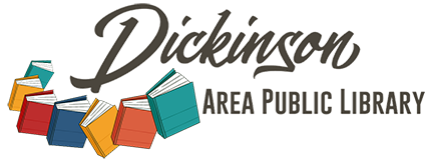Log in to your account and make sure you are on the items out tab on the right-hand side of the screen. You will be able to see everything you have checked out, their due dates, and how many renewals you have left.

Select the items you would like to renew and click Renew Selected Items. You can also Renew All Items (outlined in green).

You will receive a confirmation screen. Click the back button to see your new due dates.